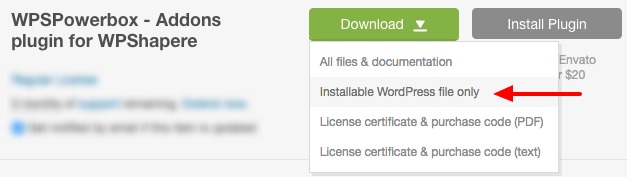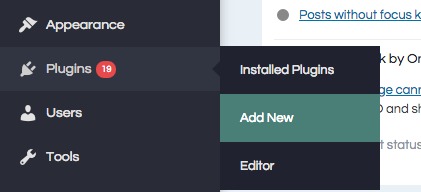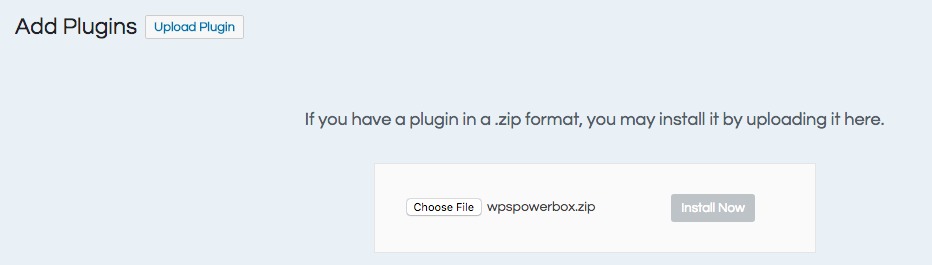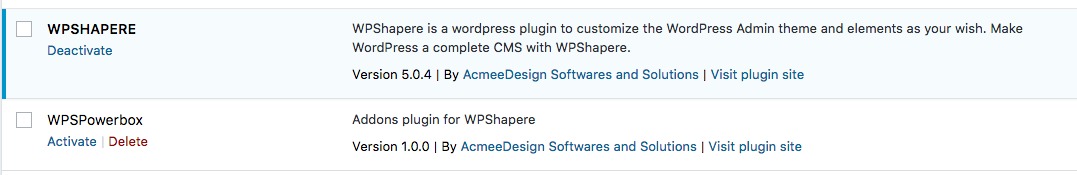- Download Installable WordPress file only from your codecanyon.net account.
- Then login to the WordPress admin and navigate to plugins > Add New page.
- Click “Upload Plugin” button.
- Click Choose button and browse to the folder where you have downloaded WPSPowerbox plugin and select the WPSPowerbox zip file.
- Click “Install Now”.
- Once installed, Click “Activate” button. That’s it.