With WPHelpere, you can create multiple number of FAQs with different categories.
To add a New FAQ follow the below steps
Goto, WPH FAQ > Add New
Add your question in title box and answer in the post editor
Select at least one group for inserting FAQ shortcodes in any page and optionally add your categories as shown in the screen shot.
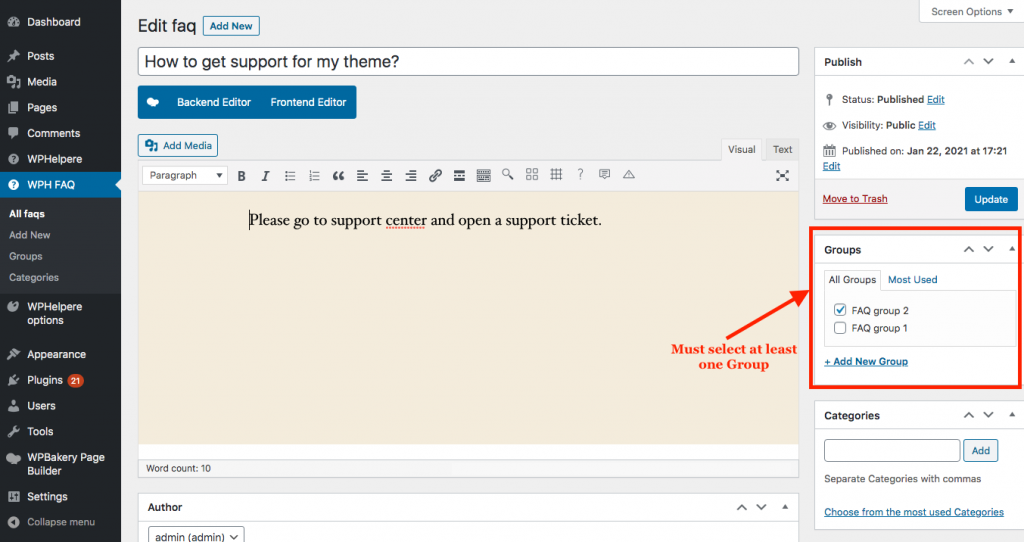
And Publish your page.
Once you created a FAQ page for a Product or Service, you can link it to the Product or Service that belongs to (if you have multiple products setup).
To do that, navigate to WPHelpere > Products/Services. Edit the Product that you want to link the FAQ page by clicking the Edit button on the right as shown in this screenshot.
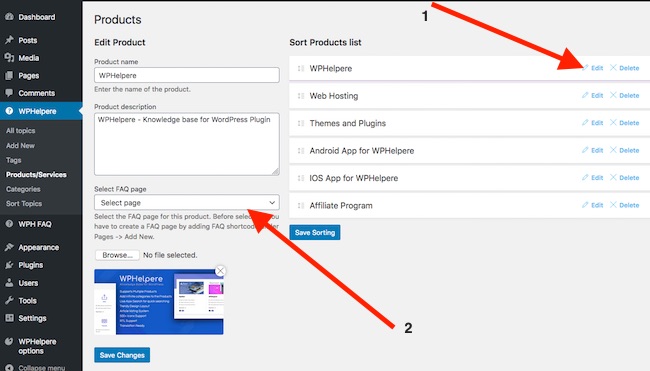
And then select the FAQ page that you’ve just created and click “Save Changes”.
That’s it.
Learn how to create multiple FAQ pages by inserting a FAQ shortcodes https://acmeedesign.support/help/add-a-faq-shortcode-in-a-wordpress-page/
