If you’re having a single Product or Service, you may not need a showcase page for displaying Products and Services. Instead, you can directly showcase all your Knowledge base Categories.
To do that,
Create a new page and put a unique title to the page for example “WPH Categories” or “KB” and select “WPH Categories (Single product mode)“ Page template under “Page attributes” on the right-hand side as shown in the screenshot. And publish the page.
By using the page template, you can use the WPHelpere template design.
If you don’t want to use the WPHelpere plugin styles, you can simply add the WPH shortcode to show Categories by using the shortcode generator as shown in the image below
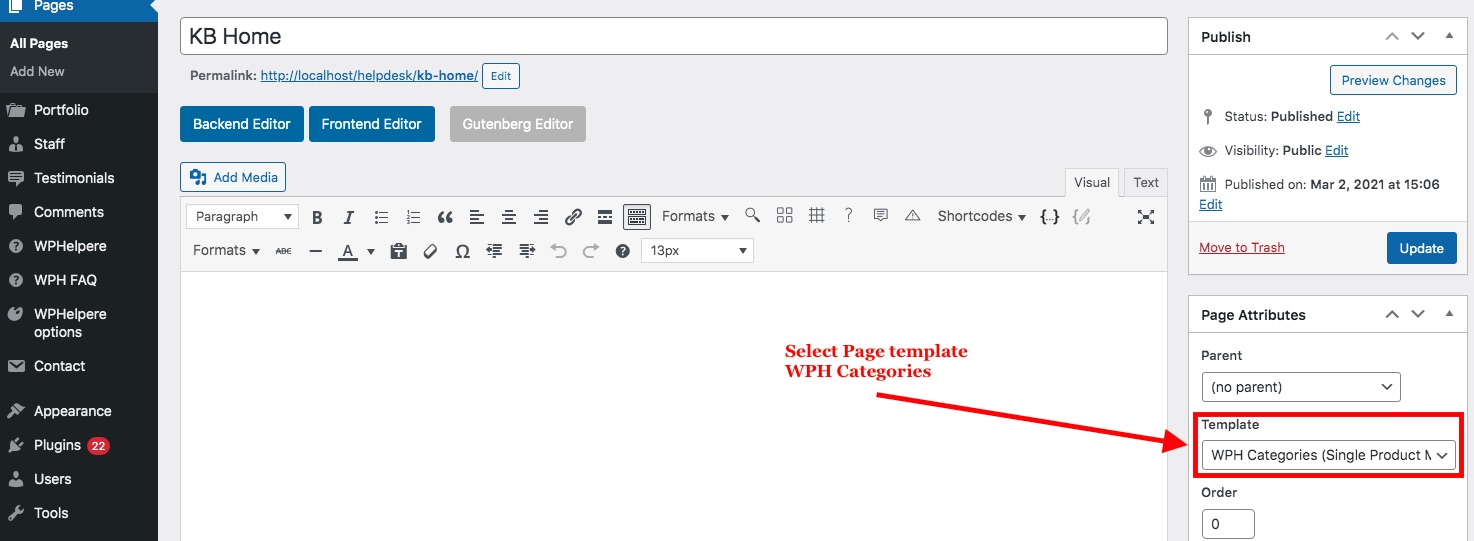
or use the below shortcode directly.
[wph_categories cat_columns="3"]
