Theme installation and activation
Getting started with the FlexiPress WordPress theme is simple. Just follow the steps below to install and activate the theme on your website.
- Access Your WordPress Dashboard: Log in to your WordPress admin area.
- Navigate to Themes: In the left-hand menu, click on Appearance, then select Themes
- Add New Theme: At the top of the Themes page, click the Add New button.
- In the search bar, type “FlexiPress” and press Enter.
- Locate the FlexiPress theme in the results.
- Click Install, then Activate.
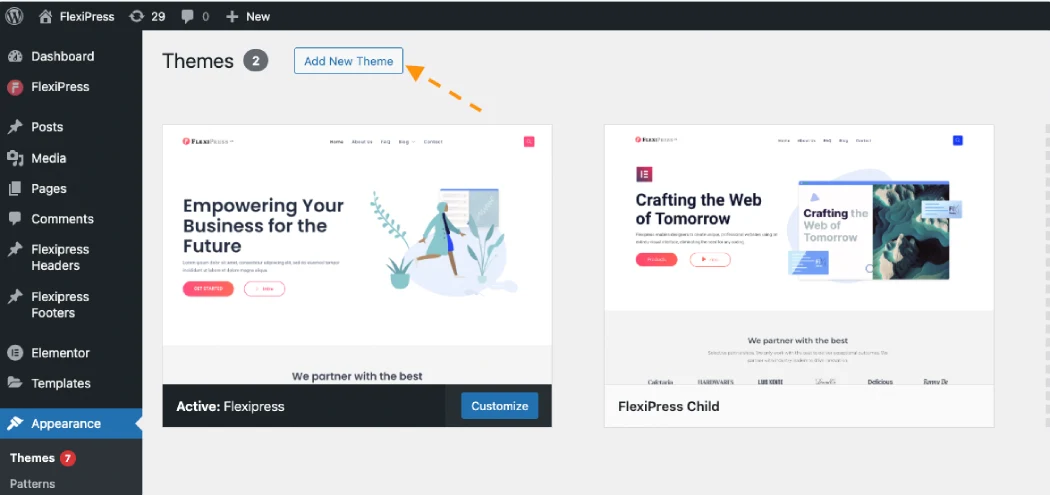
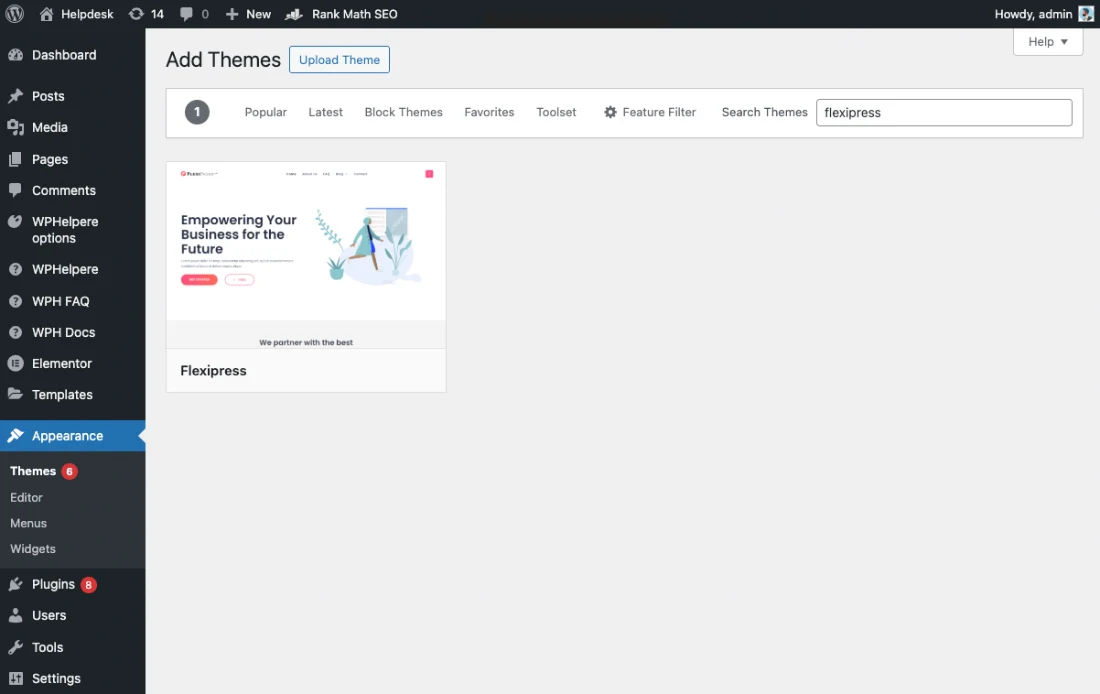
How to Install The FlexiPress Theme from WordPress.org
- Go to Google in your web browser.
- In the search box, type “FlexiPress WordPress theme” and press Enter
- Look at the first few search results
- Click on the first result that leads to the official WordPress.org theme page or the developer’s website.
- On the theme page, locate the Download button.
- Click Download to get the theme’s
.zipfile, which can be uploaded manually in WordPress.
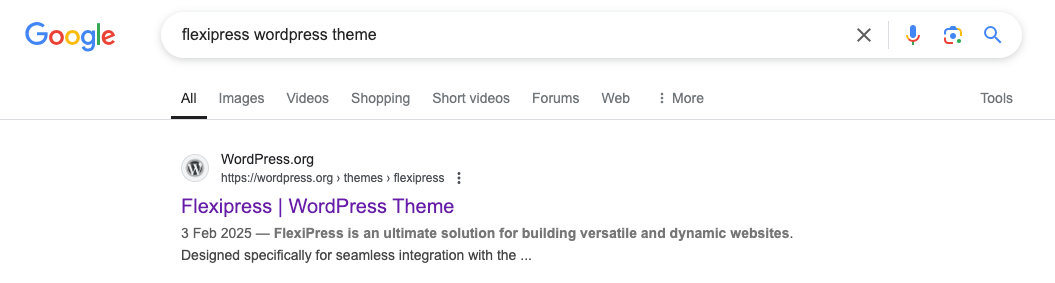
Activating the FlexiPress Lite Core Plugin
To activate the FlexiPress Lite Core plugin, follow these steps:
- Visit ThemeShopee.com (official website).
- Click the Download FlexiPress Lite Core button to get the plugin’s
.zipfile - Log in to your WordPress Admin Panel. and Go to Plugins → Add New.
- Click the Upload Plugin button at the top, Choose File, select the downloaded
.zipfile, and click Install Now. - Once installed, click the Activate button to enable the plugin on your website.
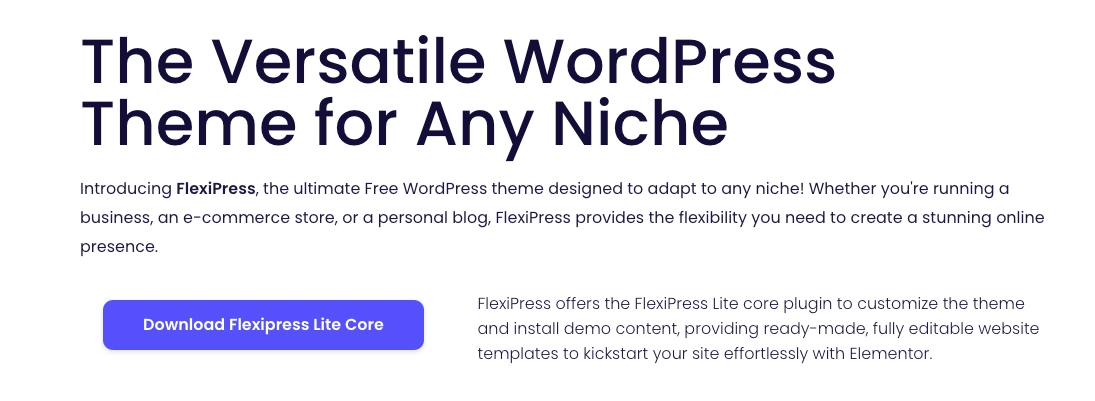
Activating the FlexiPress Pro Core Plugin
-
Purchase the Pro version
Visit ThemeShopee.com and purchase the FlexiPress Pro Core plugin. -
Download the plugin
After purchase, log in to your LemonSqueezy account using the email you used at checkout.
Download the FlexiPress Pro Core.zipfile from your account dashboard. -
Install the plugin
Log in to your WordPress Admin Panel and go to Plugins → Add New. -
Upload the plugin
Click the Upload Plugin button at the top. Choose the downloaded.zipfile, then click Install Now. -
Activate the plugin
Once installed, click the Activate button to enable the plugin on your website.
