With WPHelpere, you can display your products and services using two simple methods.
- Using WPH Page Template
- Using WPH Shortcode (Supports WPBakery element)
Any methods from the above can be used to get same alignment and theme design of the products and services showcase.
Using WPH Page Template
Create a new page and put a unique title to the page for example “WPH Products” and select “WPH Display Products“ Page template under “Page attributes” on the right hand side as shown in the screenshot. And publish the page.
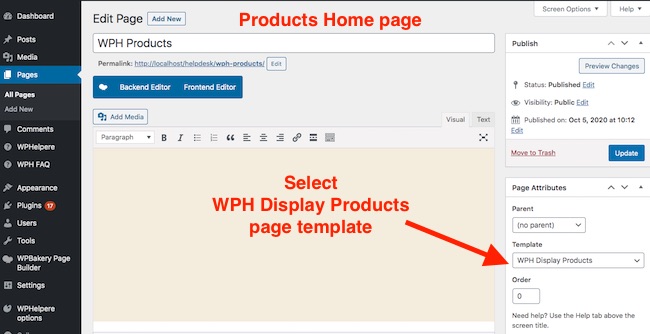
To make the products or services page as your homepage, Go to WordPress Settings > Reading > Your homepage displays > Select Static page > Select the page that you have created above from the drop down.
That’s it.
Using WPH Shortcode
Create a new page and put a unique title to the page for example “WPH Products” and add the below shortcode.
[wph_products]
There is no inputs for this shortcode because you can customize everything from the WPHelpere options page.
