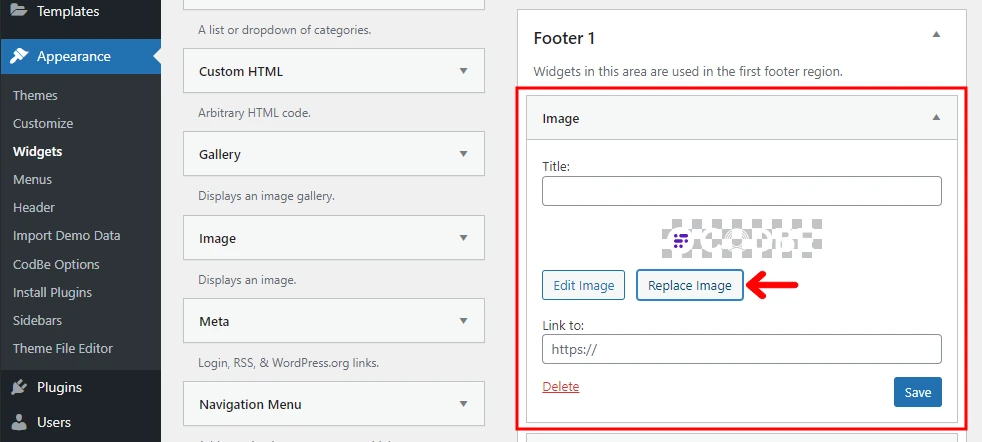To change the logo in footer
- Navigate to Appearance -> Widgets.
- Under Footer 1 you can find the Image widget.
- Then click Replace Image and change it to your logo.
- Click the Save button.
- If you want to link the logo to the home page or some other page, you can also set the link in “Link to:“