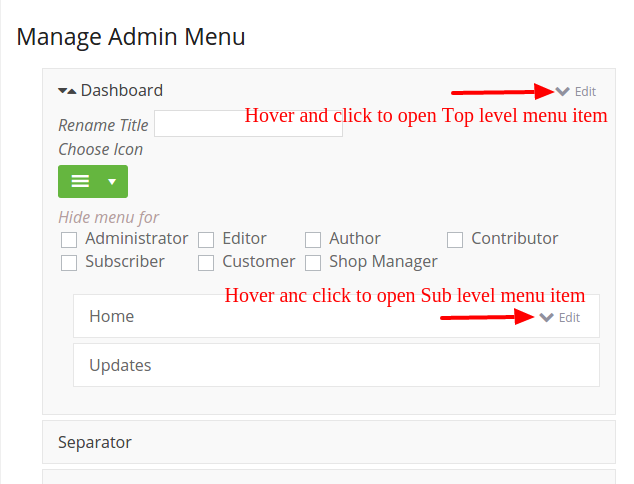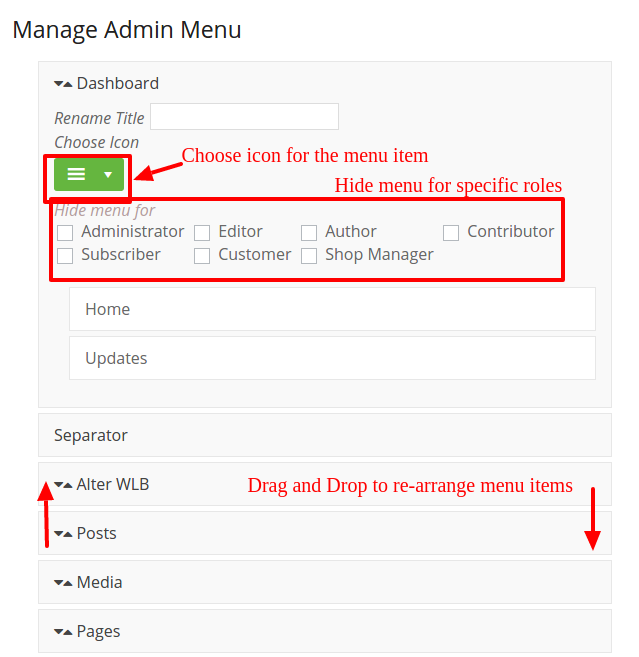WpAlter plugin has the ability to remove/hide unwanted menu links and re-order (Custom order) the main admin menu links.
Navigate to Alter WLB -> Manage Admin menu
In that page you can see the list of all available admin menu links. You can drag and drop the menu items to re-arrange the menu items. Click on “Edit” to edit respective menu item.
To remove any of the admin menu links, select “Hide” check box of menu link that you want to hide.