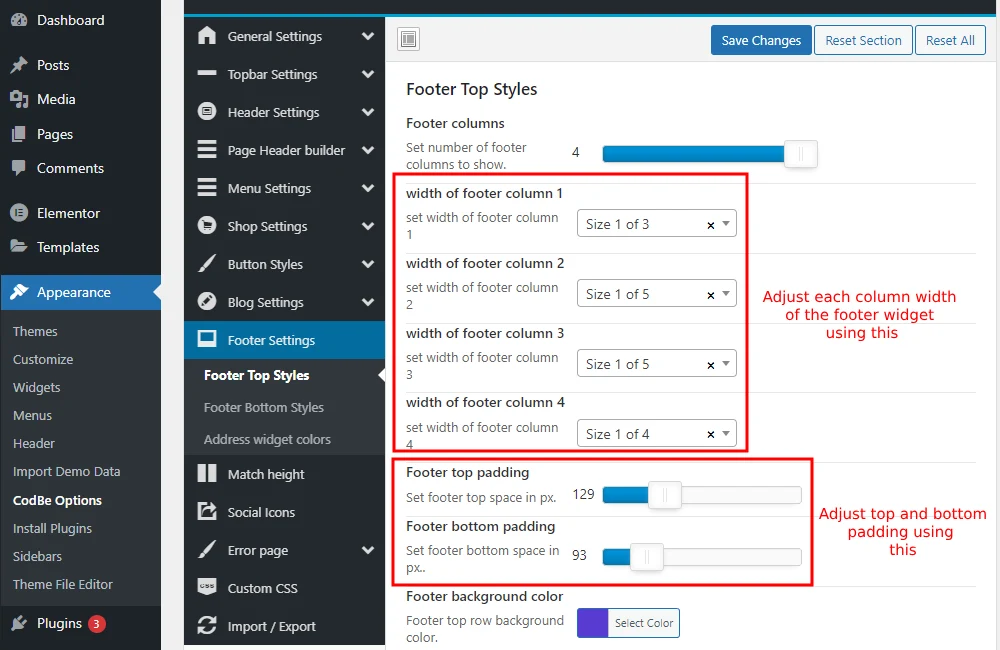To customize footer heights and other adjustments, navigate to Appearance -> CobBe Options -> Footer Settings -> Footer Top Styles.
Here, you’ll find options to adjust the width of the columns and padding for both the top and bottom of the footer.
Simply adjust the width and padding to your liking.