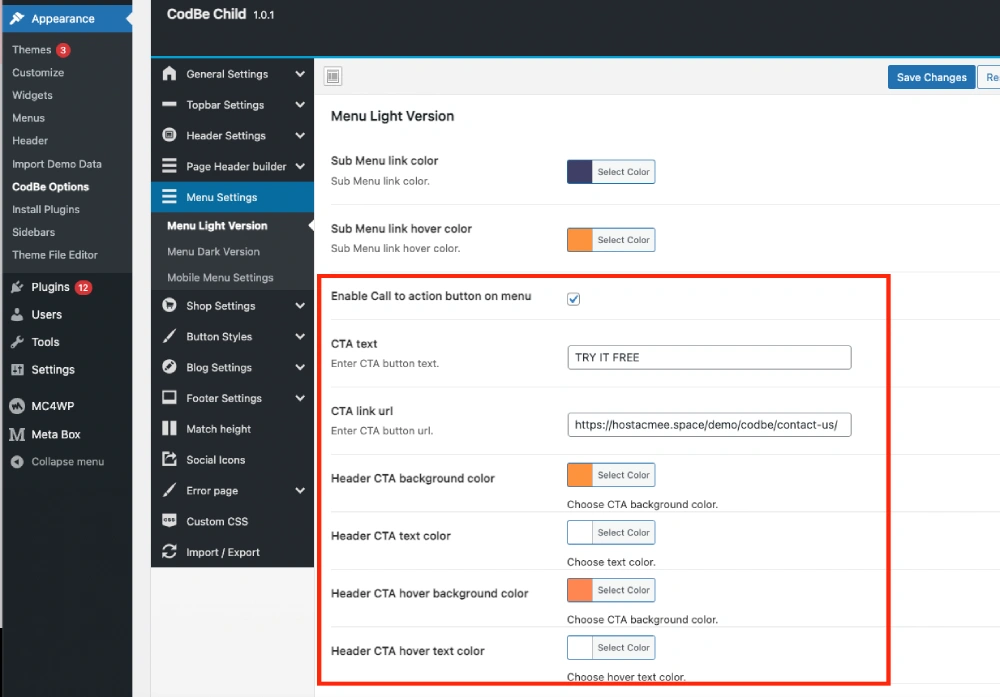Customizing the Call to action (CTA) button on main menu,
1. Navigate to Appearance -> CodBe Options -> Menu Settings -> Menu Light (if you set light menu version as default under General -> Pages settings).
Navigate to Appearance -> CodBe Options -> Menu Settings -> Menu Dark (if you set dark menu version as default under General -> Pages settings).
2. Under “Enable Call to action button on menu”, you can edit the CTA button text, button link and button colors