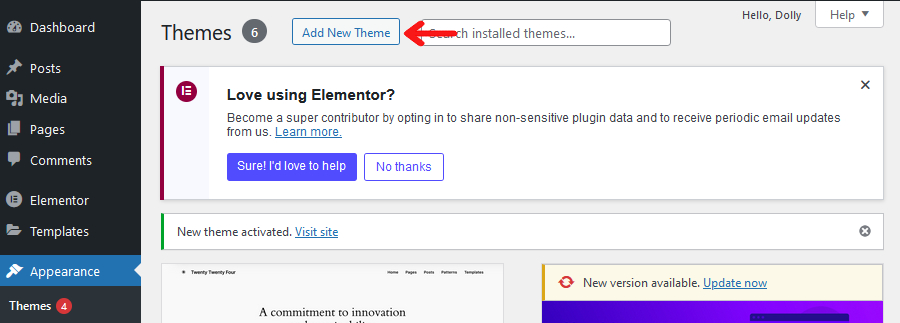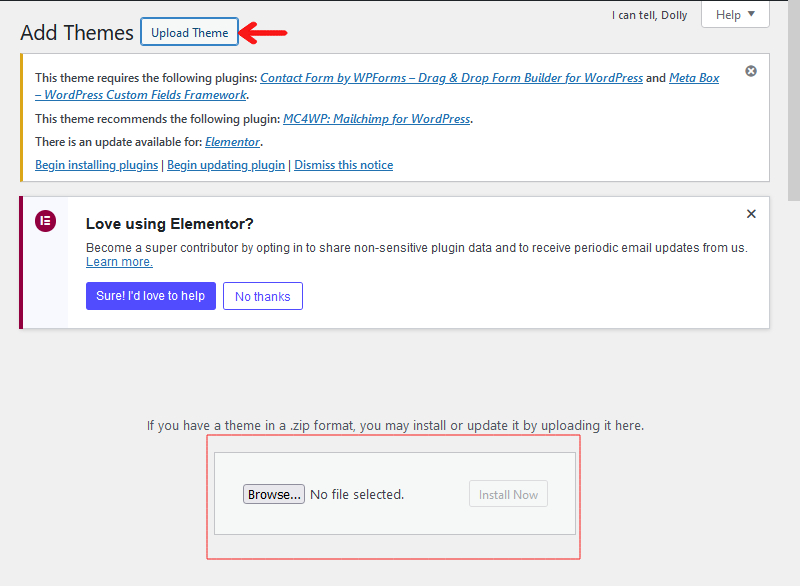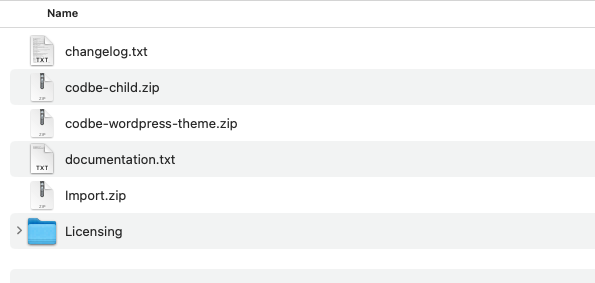To install and activate the CodBe theme, follow the below instructions:
- Move to dashboard.
- Click on to the Appearance menu now Click Themes you can see Add New Theme and click it.
- You can see a button called Upload theme and click it.
- Browse and select the main WordPress theme codbe-wordpress-theme.zip and click install now but don’t activate it. Then browse and select codbe-child-theme.zip, click install now, and then Activate it.
- Click on the Activate button to activate the theme.