Keeping your WordPress theme up-to-date is important for optimal performance, security, and compatibility with the latest features.
It’s advisable to create backups of both your WordPress files and database before initiating a theme update. By doing this so allows you to revert in case of any unexpected issues.
Updating the CodBe WordPress theme can be done in two ways:
1. Automatic Update via Envato Toolkit:
- Download and install the Envato Market plugin.
- Log in to your Themeforest account. Under Settings > API Keys, generate an API key and copy it.
- Now login to your wordpress admin panel and navigate to Envato Toolkit page.
- Enter your username and API key in the provided fields.
- Save the settings, and you can then proceed to update your theme automatically.
2. Update the theme Manually
- Download the theme from your Envato account’s downloads page by clicking ‘Installable WordPress files only‘ as shown in below reference image and save it to your local computer.
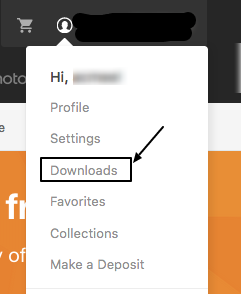
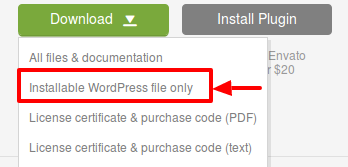
- After extracting the downloaded archive ‘codbe-wordpress-theme.zip‘, log in to your FTP client and navigate to the extracted theme folder on your local computer under the Local Site section.
- Simply upload and replace all files in the theme folder of your Remote site section like shown in the below image, and you’re done.
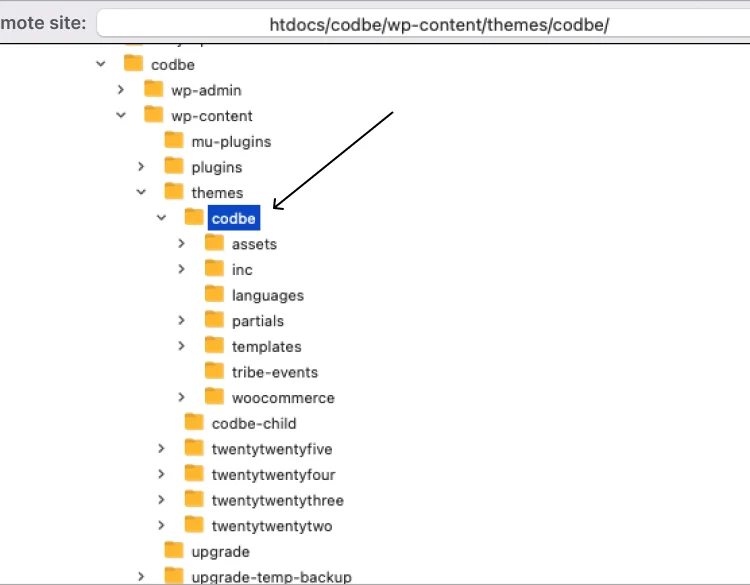
Note that updating the theme using these methods won’t impact your website content or theme settings unless you’ve made changes to the core theme files.
