Navigate to Alter WLB -> Add Widgets
You can add custom dashboard widgets by adding your own contents like text, images and videos as well as RSS feeds. You can unlimited number of widgets to the wordpress dashboard.
HOW TO ADD TEXT CONTENT WIDGETS?
- Select widget type to “Custom content”.
- Select desired position that could be either left or right.
- Set your Widget title.
- Add your contents in to the WYSWYG editor. Leave the “RSS feed url” field empty.
- Once you construct your contents.
- Save it.
You can also insert any html contents for example you can insert an Youtube or Vimeo video iframe codes. To insert html codes correctly, you need to switch to “Text” mode in the editor like shown below.
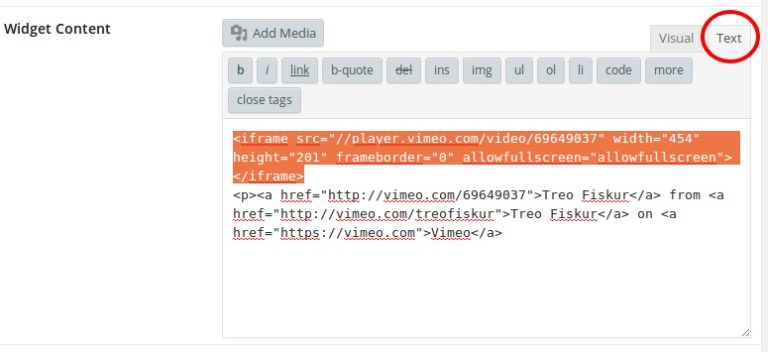
HOW TO ADD RSS FEED WIDGET
- Select widget type to “RSS”.
- Select desired position that could be either left or right.
- Set Widget title.
- Set a valid RSS feed url, example: http://yourdomain.com/feed.
- Once you construct your contents.
- Save it.
