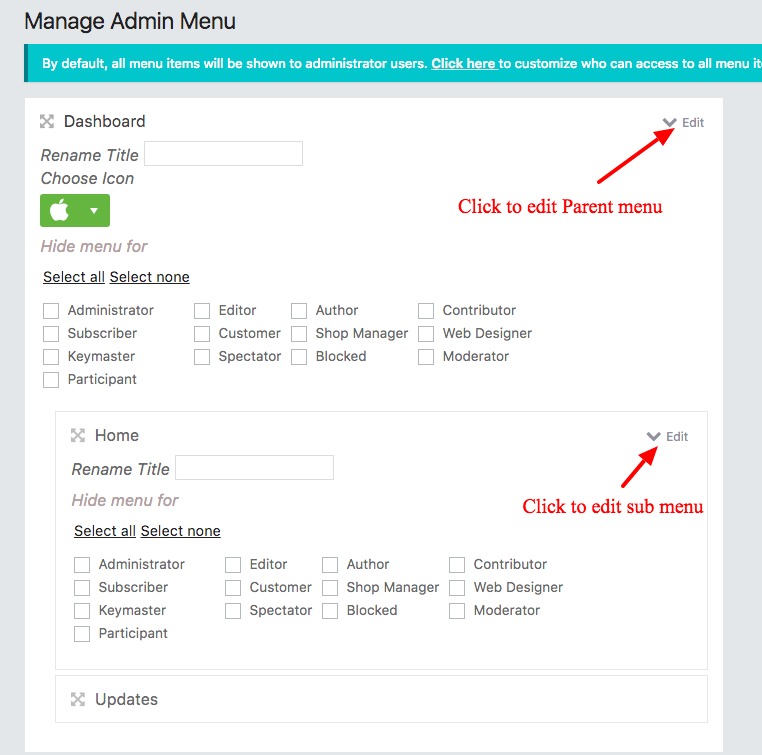To hide a menu item using the WPHazie plugin, follow these steps:
- Go to the WPHazie options page and click on the “Customize admin menus” option.
- Find the menu item you want to hide and click on the drop-down icon to the right of it.
- Check the “Hide Menu” checkbox to hide the menu item.
- Choose the user roles for which you want the menu items to be hidden.
- Click “Save changes” button.
Please keep in mind that if you are a Privileged user, the menu items will not be hidden for you. Log in as another user and check to see if the menus are hidden.