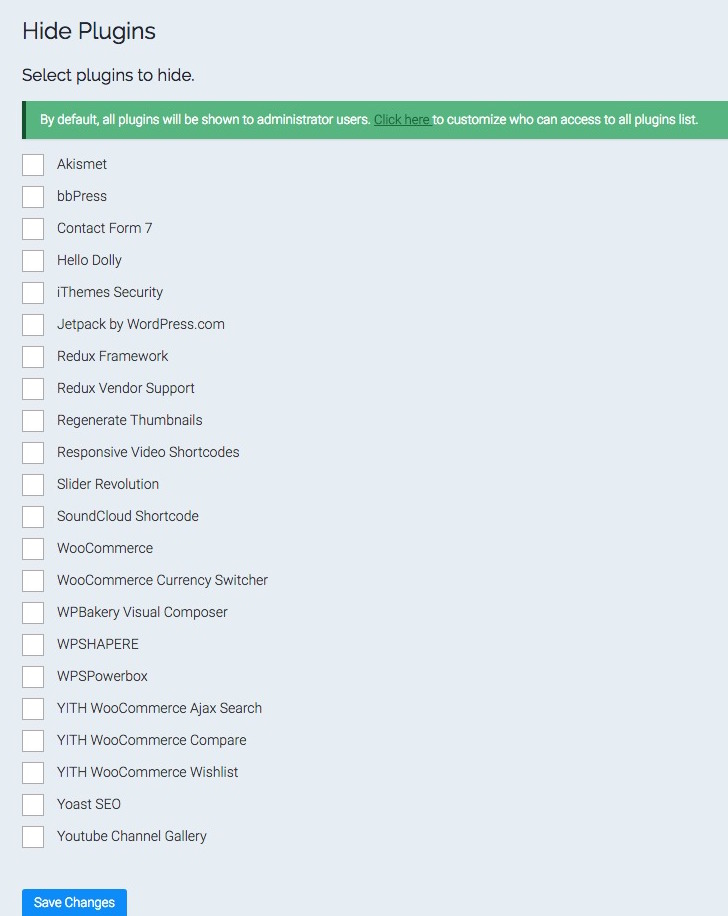To hide specific plugins from the plugins list (plugins.php page) in WordPress, follow these steps:
- Go to the WPHazie -> Hide WP Plugins and select the checkboxes next to the plugin names that you want to hide.
- To control who can view the full list of plugins in WordPress, you can use the privilege users feature of the WPHazie plugin. This allows you to choose which users have the ability to see the full list of plugins on the plugins list page.