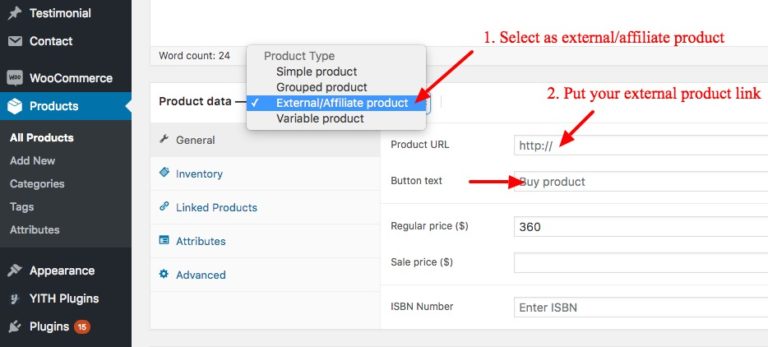Sometimes, you may need to add an external product that you sell outside of your store. Woocommerce plugin has option for that.
- Navigate to Products > Add New
- Add your product title.
- Scroll down and in the Product data, select Product type as External/Affiliate Product
- After this select, you will find new input fields to add your external product url, button text, prices, etc. Put in the url field, your external product url and if you want a different button text instead of “Buy Now”, put in your Custom button text in button text field.
- And as usual set the products prices and update.
That’s it.