It is advised before updating the theme, backup your database and all your WordPress files so you can revert back in case of any error.
You can update our WordPress themes in two ways,
1. Automatic update via Envato Toolkit
- Download and install the Envato Toolkit plugin
- Login to your Themeforest account Under Settings > API Keys, generate an API key and copy it.
- Now login to your wordpress admin panel and navigate to Envato Toolkit page.
- Fill in your username and API key in the respective fields.
- Once you save, you can then update your theme automatically.
2. Manual update
- Download the theme from your envato account downloads page as “Installable WordPress files only” to your local computer.
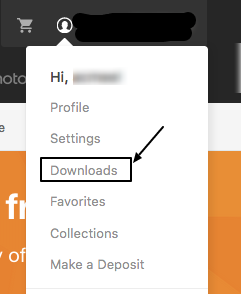
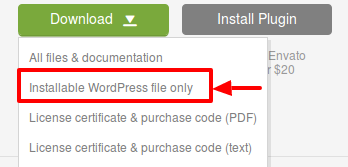
- After extracting the downloaded archive login in to your FTP and navigate to your theme folder.
- Just replace all files in the theme folder and that’s it.
By updating the theme in any of these method, your theme settings won’t affect in any way unless you have customized the main theme files.
