Blog
To create a blog page, simply create blank page and then navigate to Settings > Reading and select the newly created Blog page next to Posts page label.
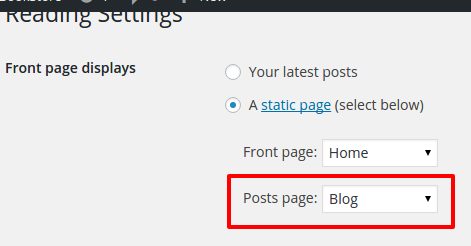
To create a post simply follow the below steps
- Go to Posts > Add New
- Enter the post title and post content.
- Choose the post format, category and tags on the right hand side.
- Add your categories and atgs to the new post.
- Finally publish the post.
