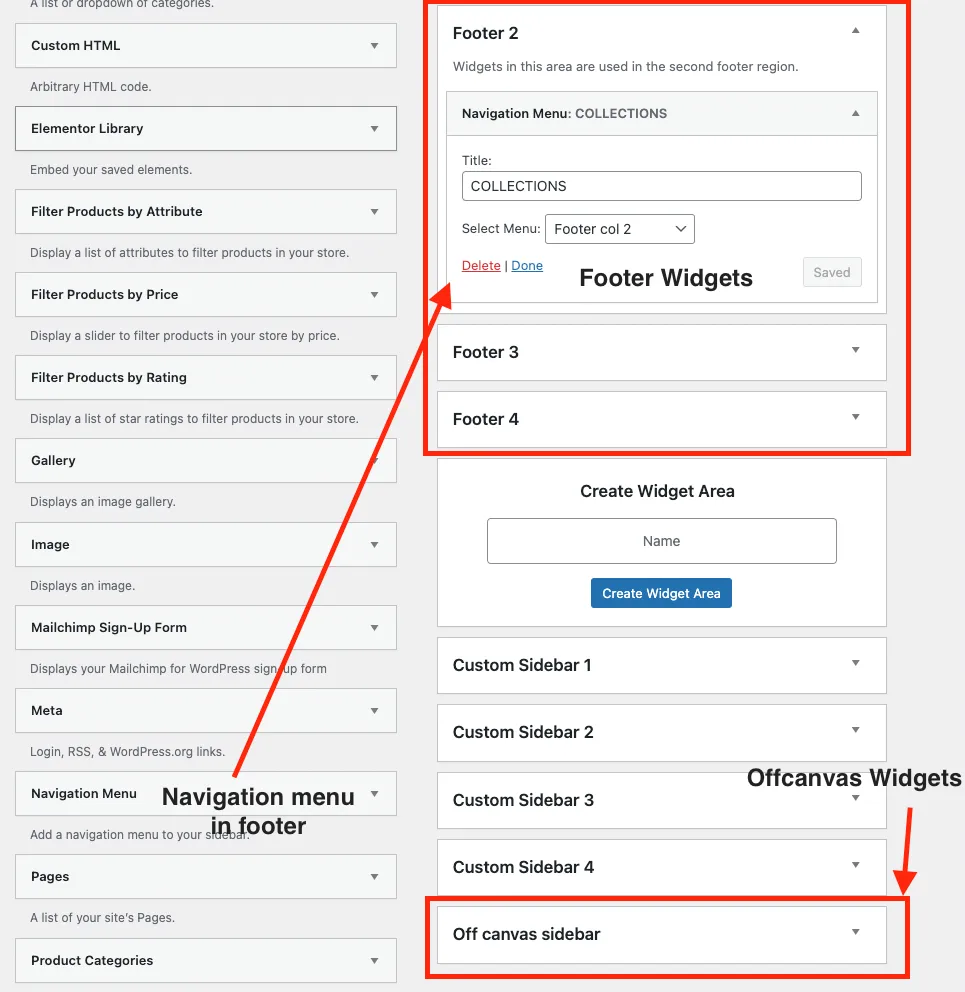Widgets
To create/manage widgets navigate to Appearance > Widgets
The BookChoix theme consists of different widget locations which will be listed on the right side of the widgets page. You can simply drag and drop the required widgets from the left to the widget location at the right.
Add logo:
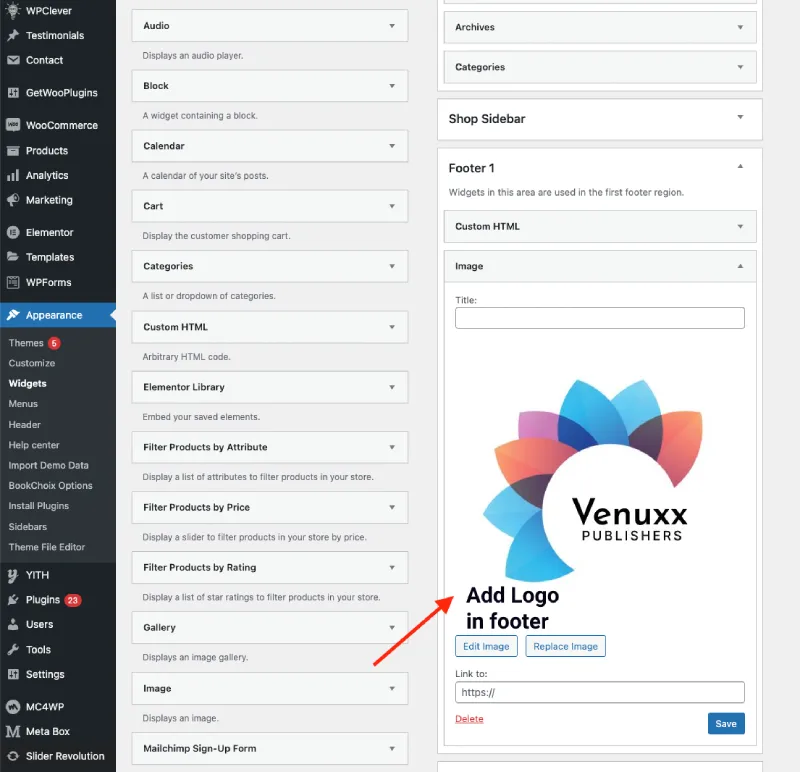
Adding store address footer:
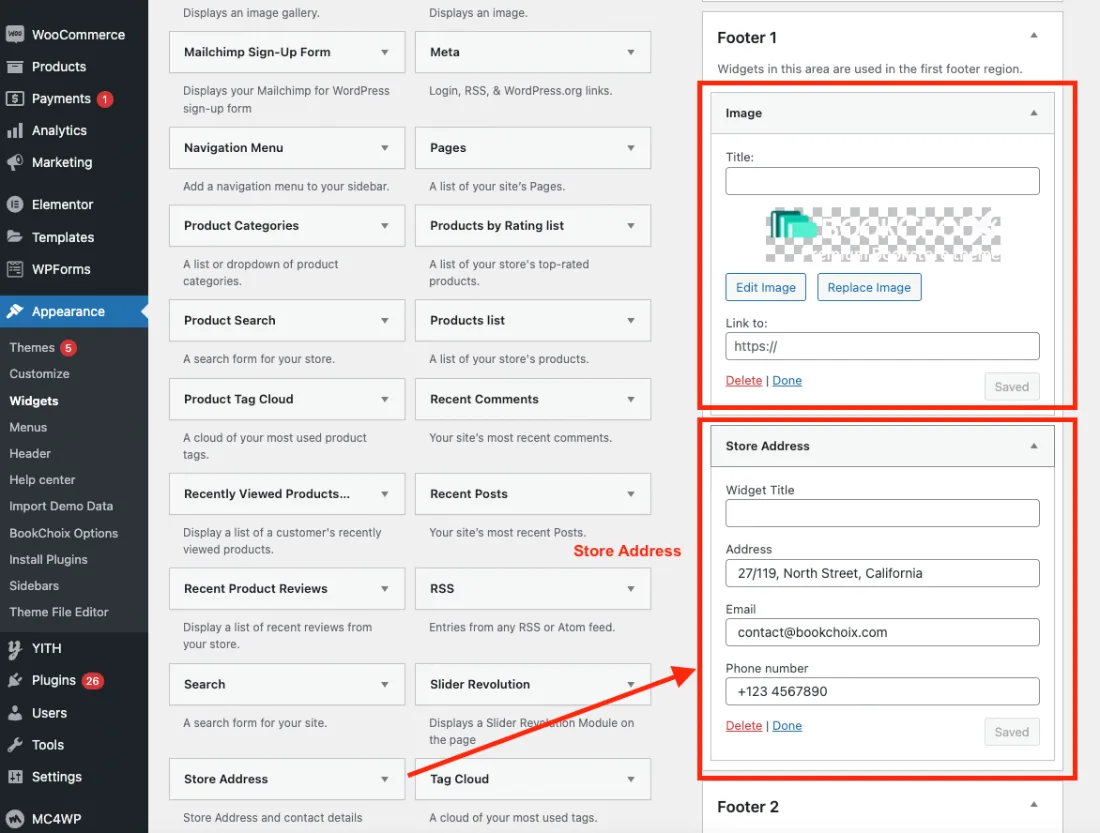
Adding navigation menu in footer: