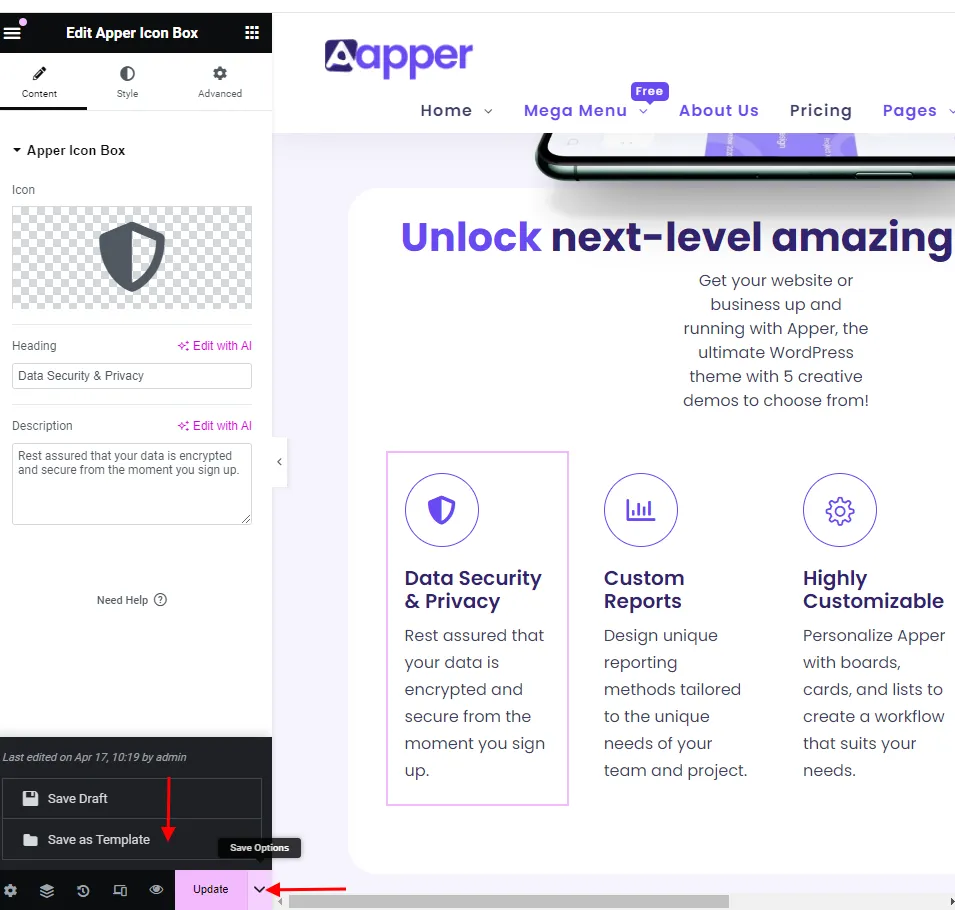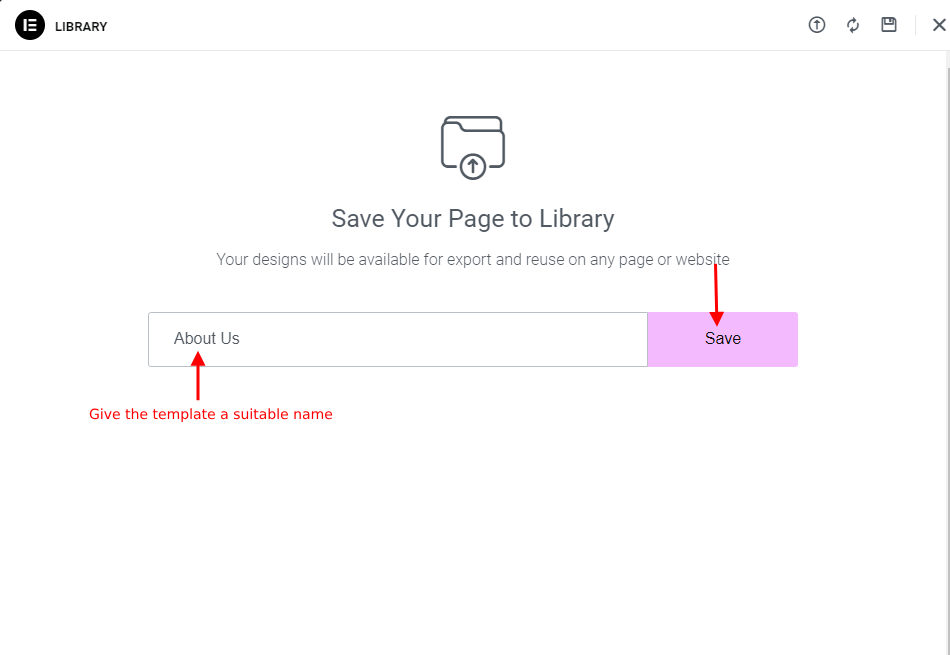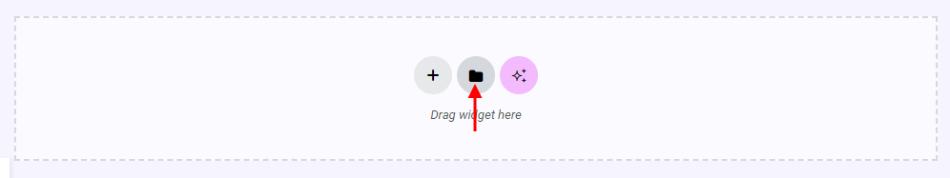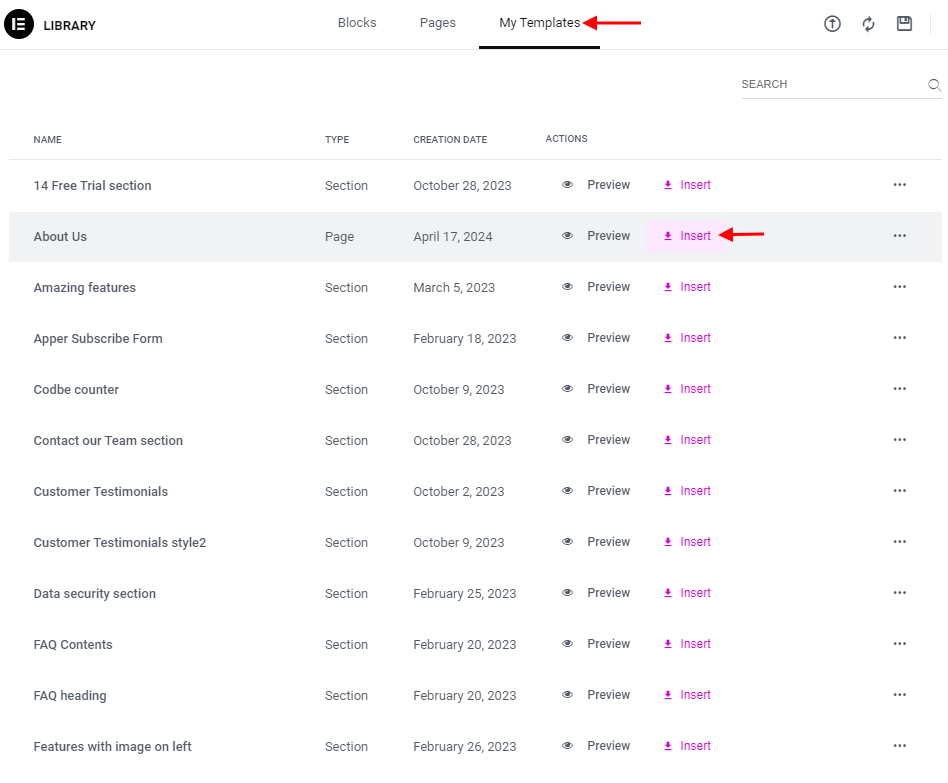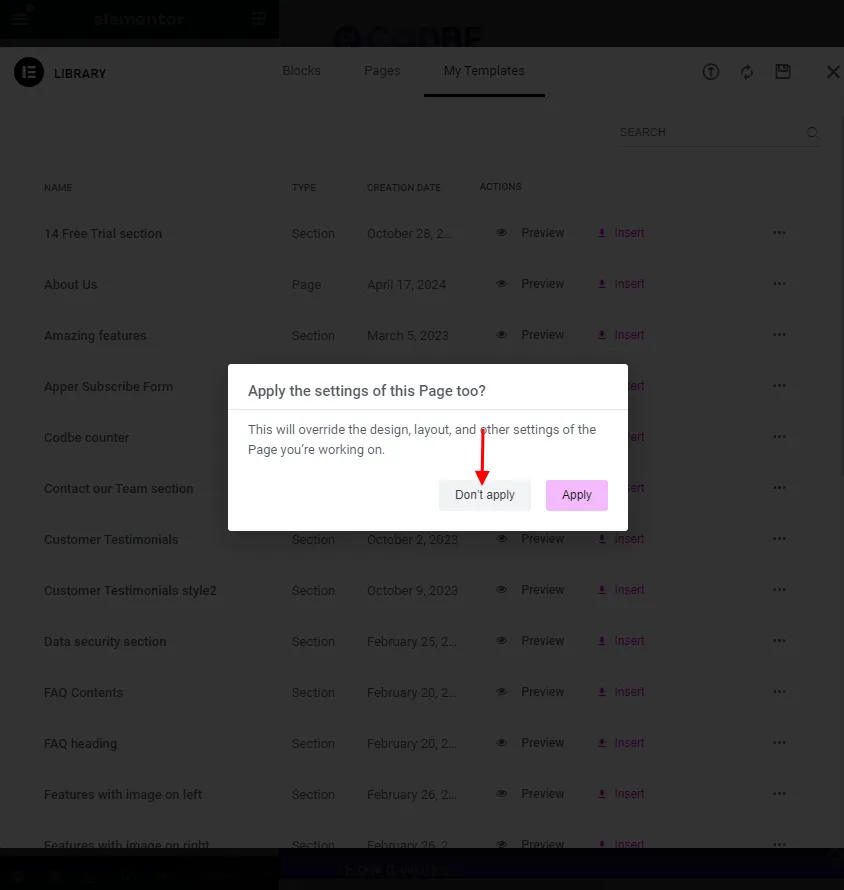skip to Main Content
Here’s how to save your page as a template:
- Edit the WordPress page that you want to save as a template.
- Once you open the page on the left side, near the Update button, you’ll find a down arrow icon and click on it.
- You will be shown two options. Select “Save as Template.”
- Give the template a suitable name as your wish.
- Click Save. The template will then be saved to your Elementor template library under the name you chose.
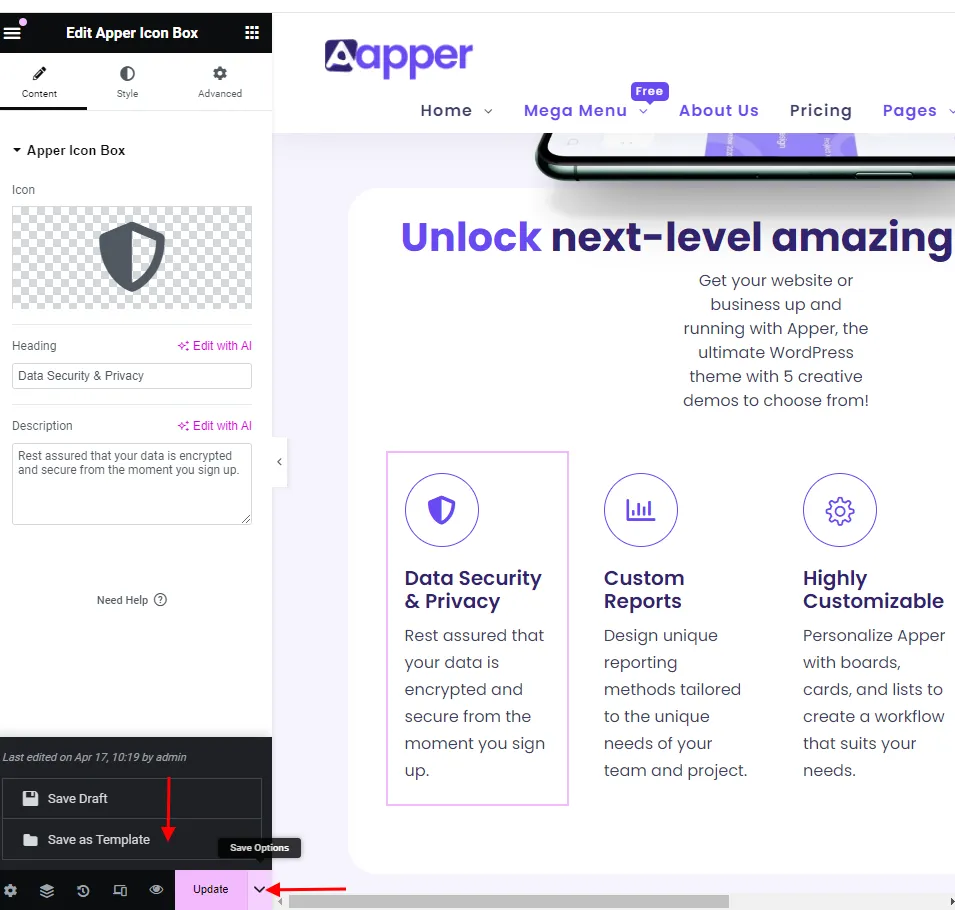
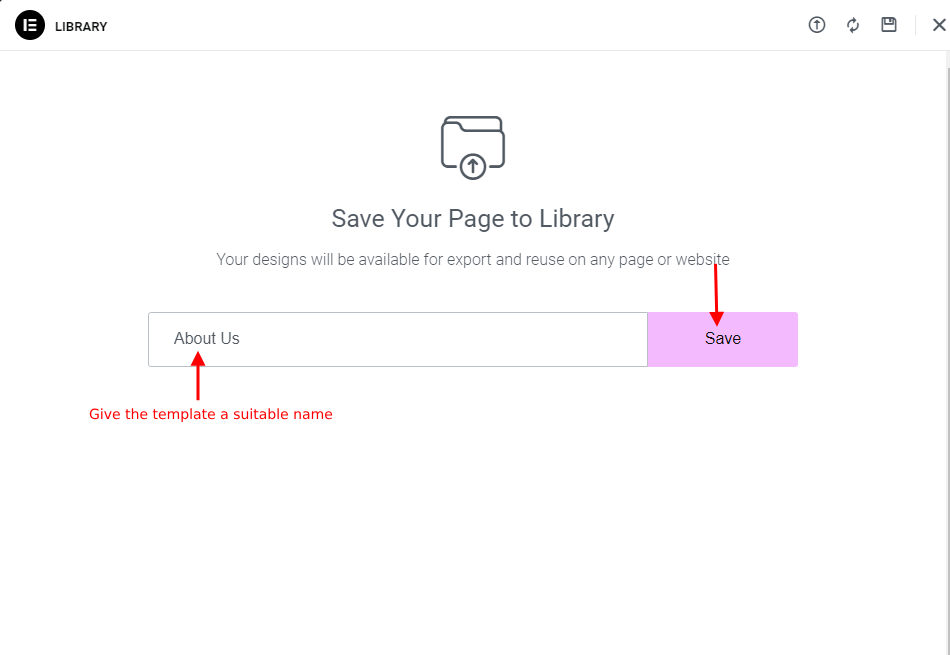
How to insert a saved elementor template to a page:
- Create a new page or navigate to the existing page where you want to insert the template.
- Click the Folder icon.
- Select My Templates to browse your saved templates.
- Click Insert next to the template you want to add.
- You will get a popup with two options. Click the ‘Don’t apply‘ option.
- That’s it.
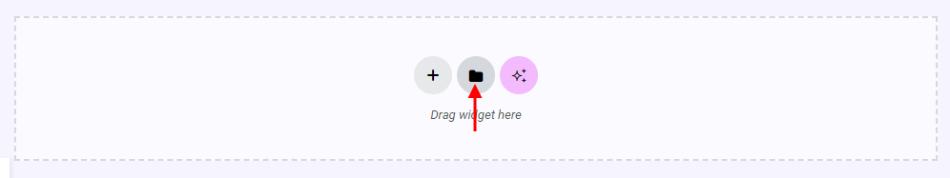
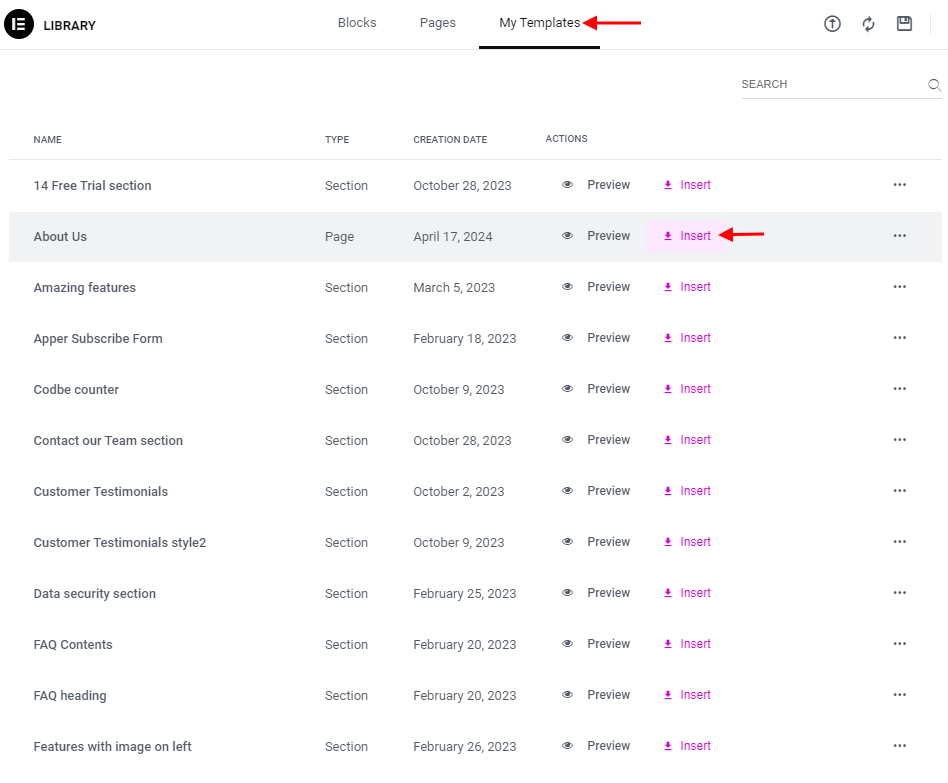
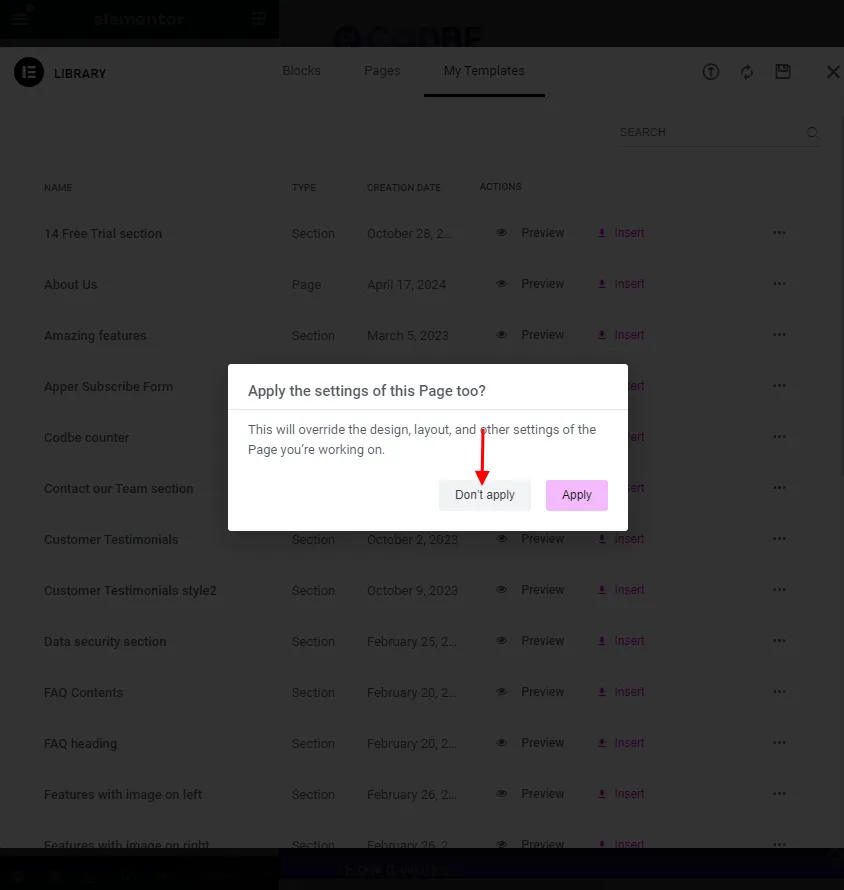
Back To Top