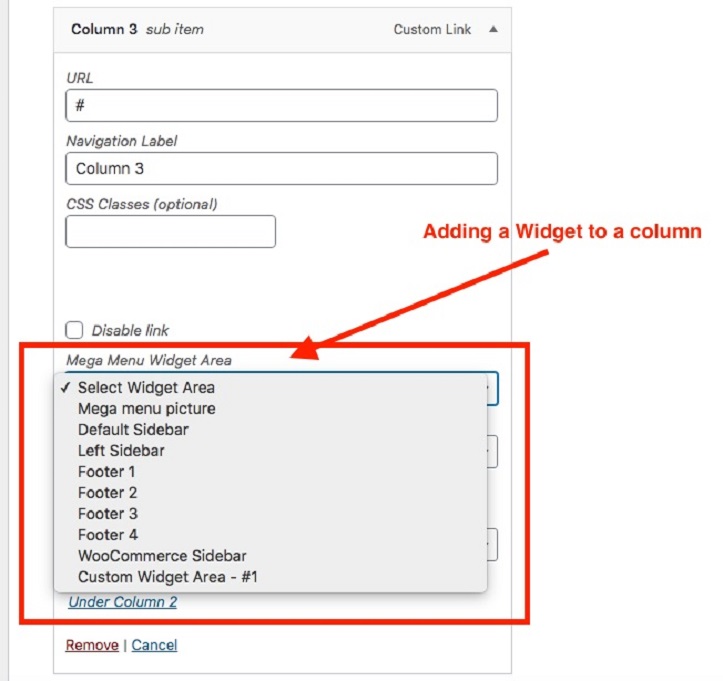Creating menus from simple to Mega menus for your website is super easy as the theme comes in-built mega menu features.
Creating a simple dropdown menu is simple by just dragging the sub menu items to the right of the Parent menu.
To create Mega menu, expand the menu and select “Enable mega menu” and set the number of columns that you need in the mega menu.
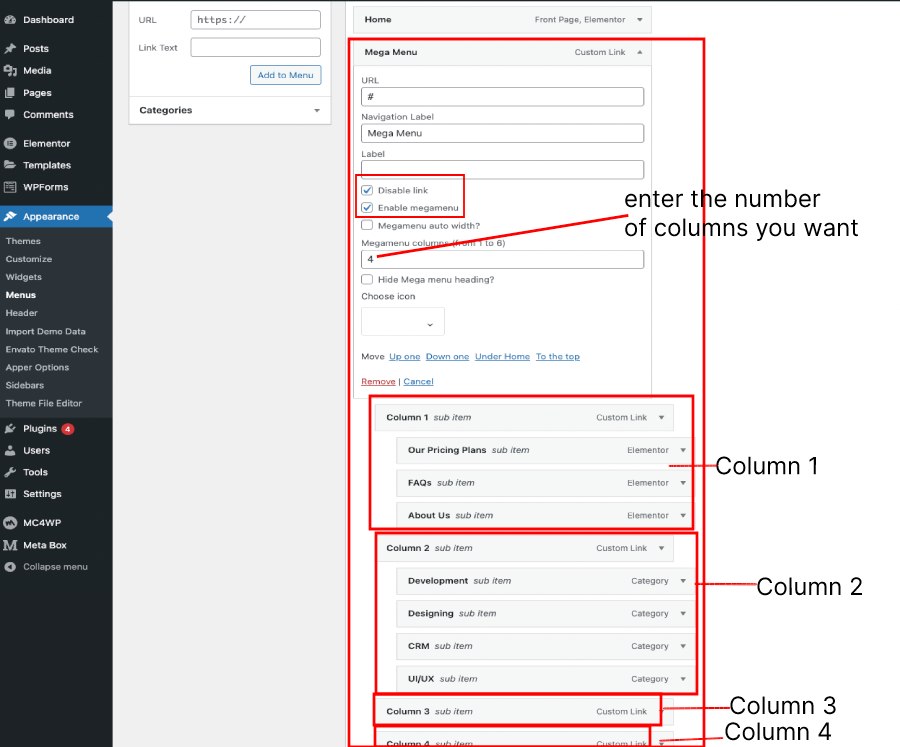
You can then create your columns and the submenus or column contents as shown below
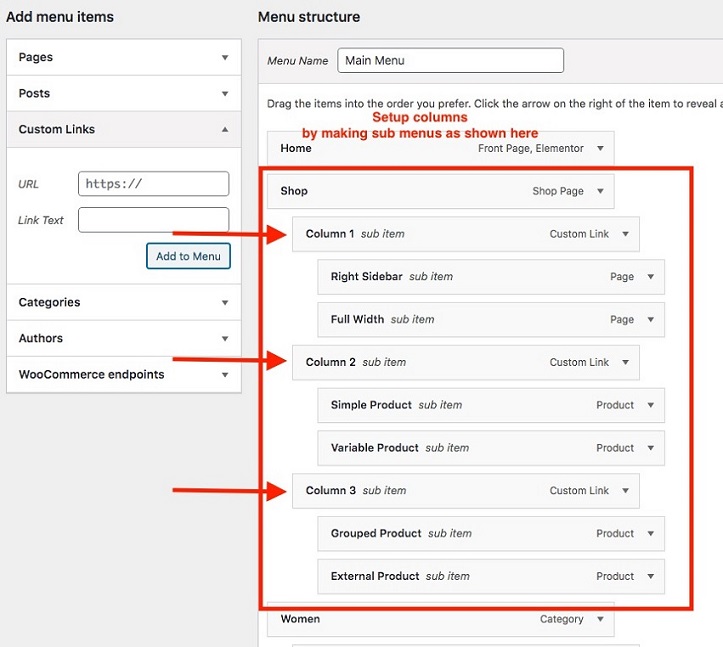
You can also add an image via WordPress widget or insert any widget in to a column by selecting the sidebar from the dropdown as shown below