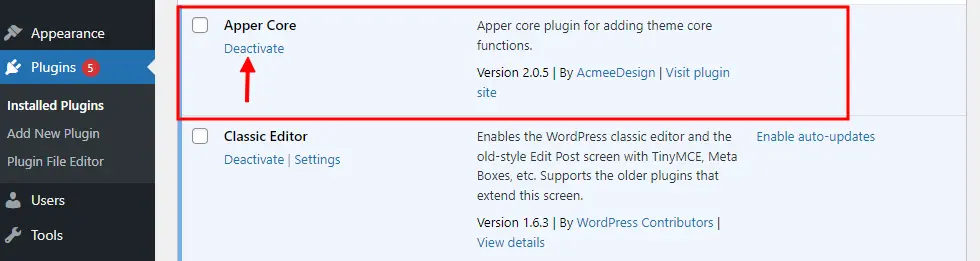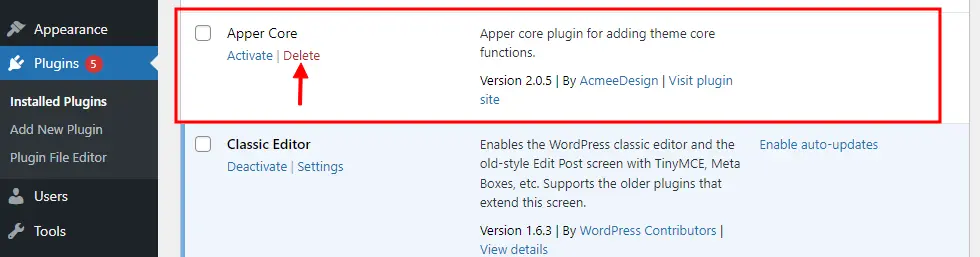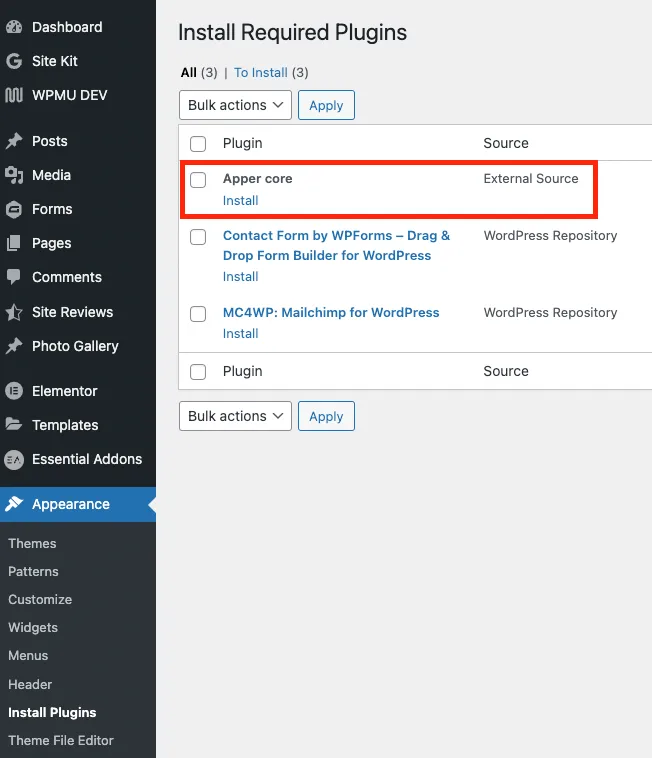The Apper core plugin serves as a mandatory plugin in order for the theme to work properly, as it contains all core functionalities and Elementor custom widgets code.
To update the plugin, follow these steps:
- Go to the Plugins page.
- Deactivate the “Apper core” plugin.
- Delete the plugin (deleting the plugin do not delete the contents that you’ve created).
- Visit the Appearance > Install Plugins.
- Install the Apper core plugin, which will download the latest version from our server.
- Reactivate the plugin.
That’s it!