BookChoix core plugin is a required theme framework plugin where most of the plugin territory functions and codes are written in this plugin files only.
To update the plugin,
- Navigate to Plugins page
- Deactivate the plugin “BookChoix core”
- Delete the plugin (it won’t affect the layout once you reinstall the plugin).
- Navigate to Appearance > Install Plugins
- Install the BookChoix Core plugin. This will automatically download the latest version from our server, install it, and activate it.
- If it’s not activated automatically, click the “Activate” button to activate it manually.
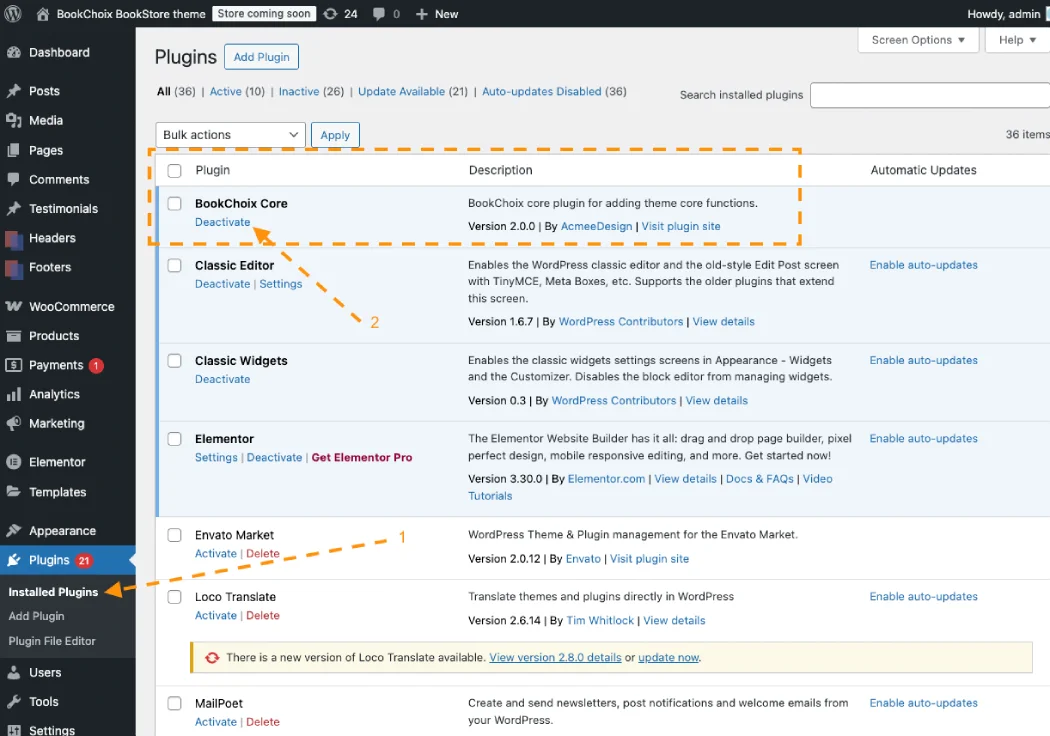
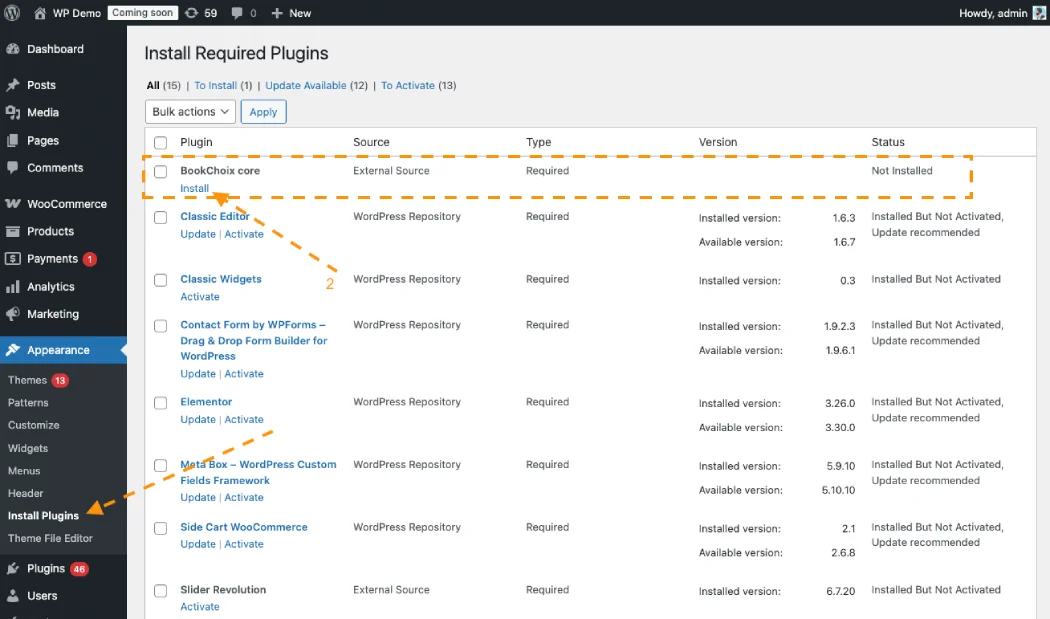
That’s it.
