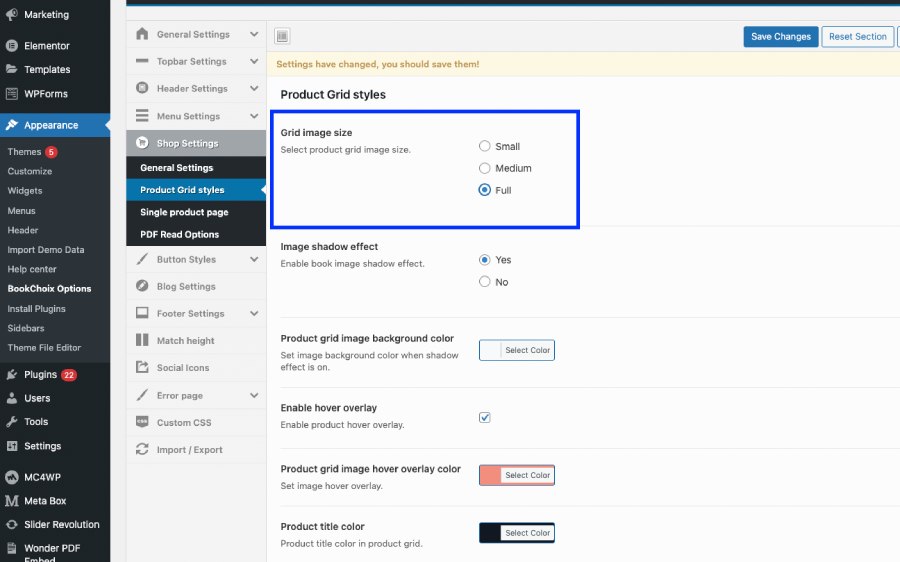If your WooCommerce product images are getting cut off, there are a few possible solutions you can try:
By using the BookChoix theme for your WooCommerce store, it provides three image size options: small, medium, and full (uncropped). These options allow you to control how your product images are displayed. If you want to prevent the images from being cut off, you can choose the “Full” size option. This ensures that the entire image is displayed without any cropping or resizing.
You can access these image size options under BookChoix Options -> Shop Settings -> Product Grid styles -> Grid image size.