When you follow the installation guide, the Slider Revolution plugin that is included with the BookChoix theme is installed and activated.
To change the slides of the slider, go to Slider Revolution -> Overview.
If you imported the demo content, you can find 3 demo sliders in that page namely Slider 1, Slider 2 and, Slider for mobile. “Slider 1” and “Slider 2” are different sliders for desktop devices and “Slider for mobile” is only for mobile devices.
Editing Slides and its images
Hover over a slider thumbnail and click the pencil (edit) icon to edit it. You can edit the slider images in the Slider Revolution editor or make a brand-new slider on your own by following the official Slider Revolution documentation.
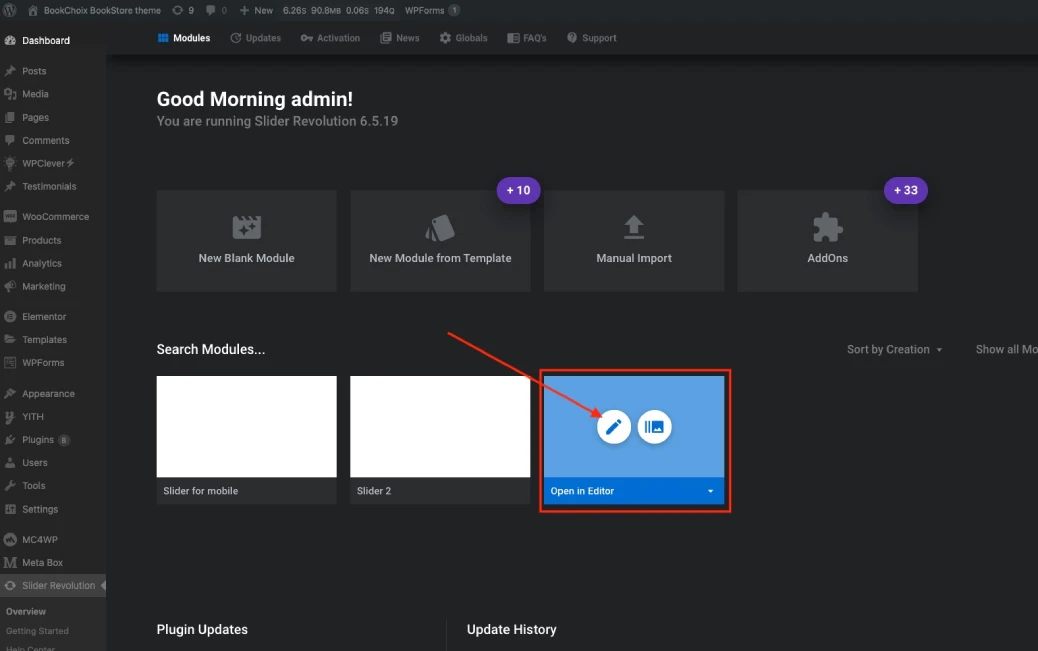
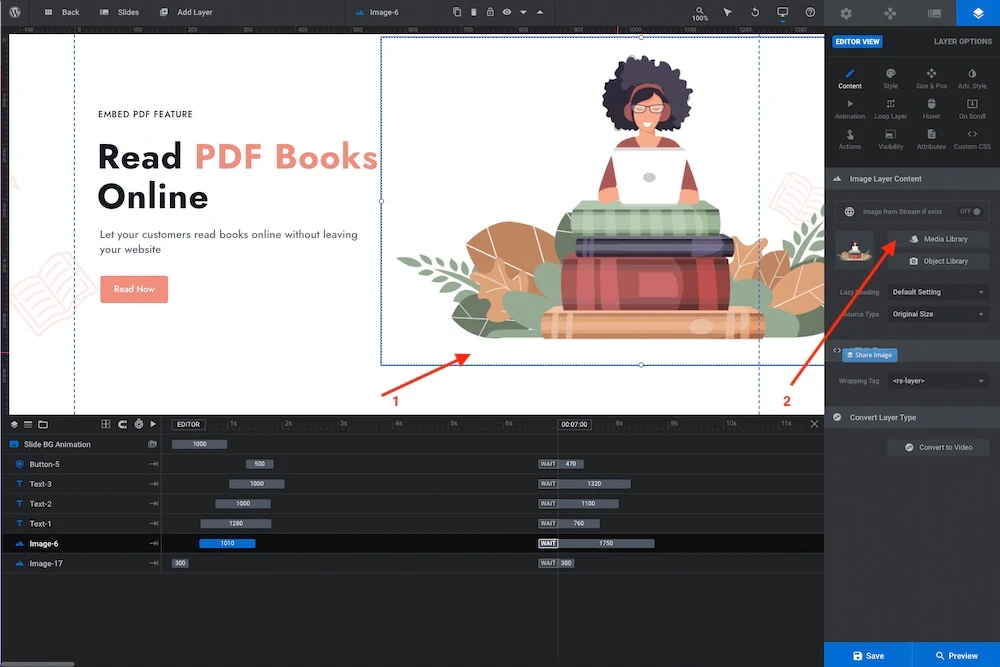
Editing texts in the slider
Just click the text that you want to edit and head over to text box on the right as shown in the image below, add your own text and Click Save.
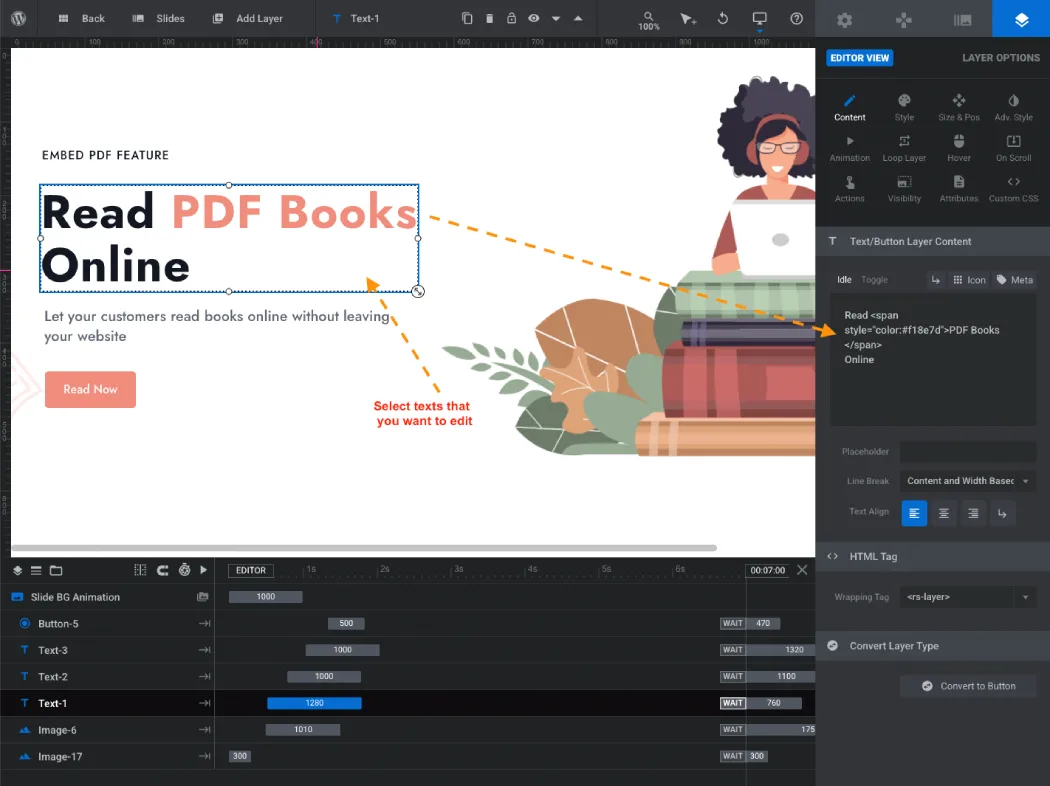
Note: Unless you require the Slider Revolution official Addons (their advanced sliders), you don’t need to purchase the Slider Revolution licence because the BookChoix theme already includes it.
