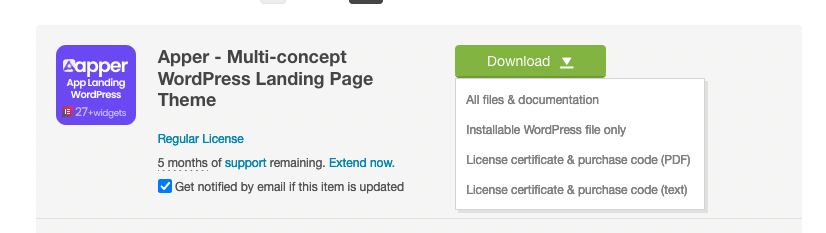
Apper Mobile Landing WordPress theme is a specially designed theme that focuses on creating a responsive and engaging landing page for Mobile app and other software related businesses. It is an excellent choice for businesses, online stores, and individuals who want to promote their products or services to their customers.
1. Download the theme
To install the Apper WordPress theme, follow these steps:
- First, go to your Themeforest.net account’s downloads page and download your purchased theme. If you download “All files & documentation”, you must unzip it to find the installable theme file.
- Then, in the extracted folder, look for the theme file named apper-wordpress-theme.zip and the child theme apper-child-theme.zip.
What is a Child theme?
A WordPress child theme inherits the parent theme’s look and feel as well as all of its functions, but it can be used to modify any part of the theme. Customizations are thus kept separate from the parent theme’s files. Using a theme allows you to upgrade the parent theme without affecting your site’s customizations.
