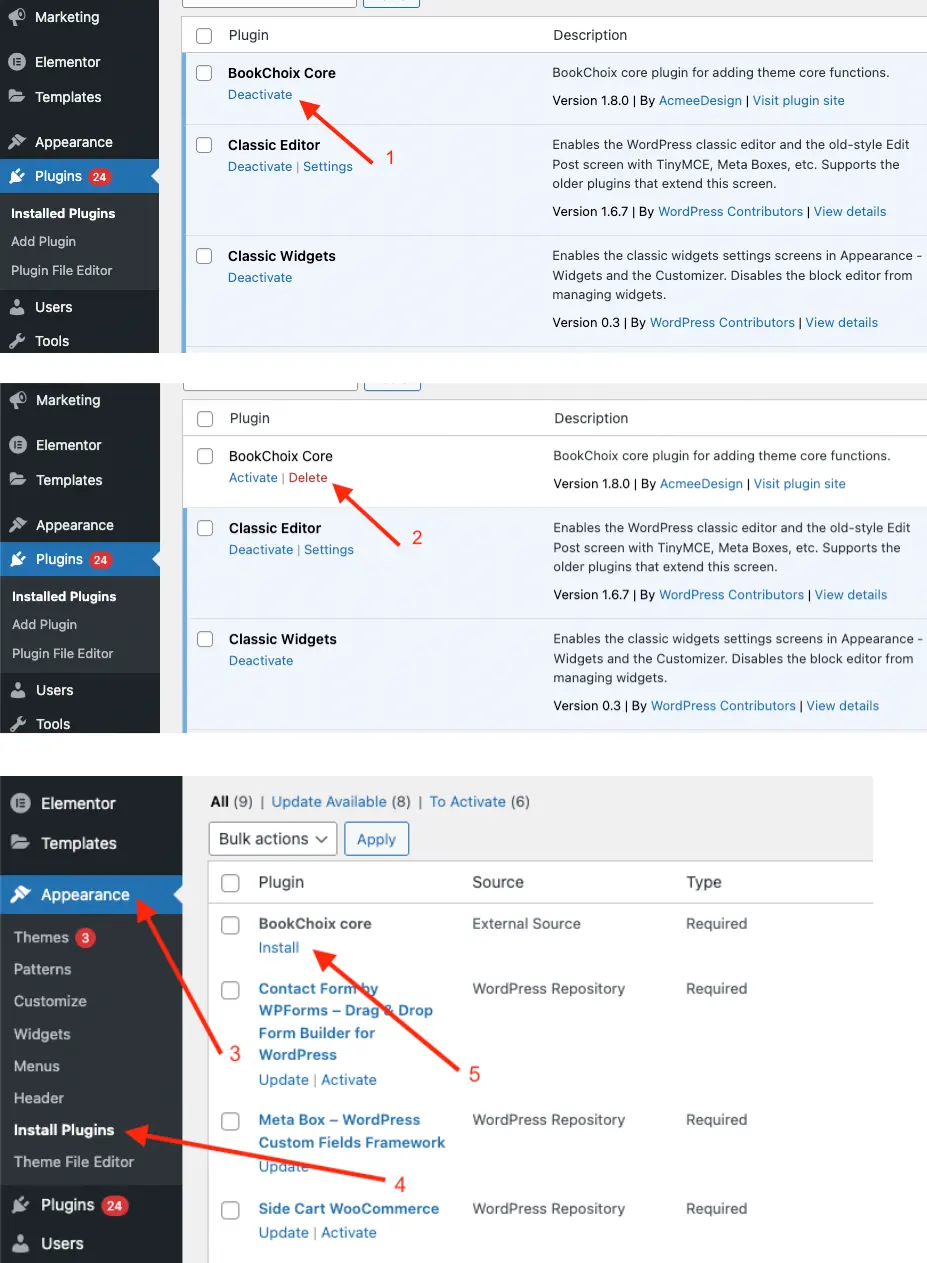The BookChoix Core plugin is a required component for the theme to function correctly. It includes all essential features and the custom Elementor widgets used in the theme.
- To update the plugin, follow these steps:
- Go to Plugins > Installed Plugins.
- Deactivate the BookChoix Core plugin.
- Delete the plugin. (This will not remove any of your website contents or any customized settings.)
- Navigate to Appearance > Install Plugins.
- Reinstall the BookChoix Core plugin. This will automatically download and install the latest version from our server.
- Activate the plugin again.
Important Note:
Elementor has replaced the old “Schemes” system with a new “Globals” feature, allowing users to define unlimited global colors and typography settings. This is not a bug in the App Core plugin. The issue originates from Elementor’s sudden change, which deprecated the old Schemes mechanism without prior notice. For more details, refer to Elementor’s official documentation on this change: Elementor Developer Docs – Deprecation Example