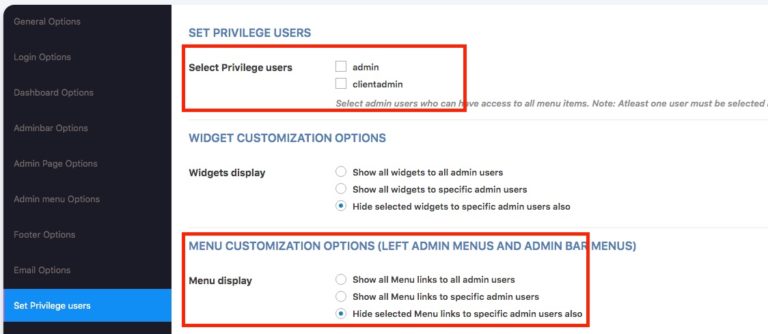WPShapere plugin has the ability to remove/hide unwanted menu links and re-order (Custom order) the admin menu links on left side of the admin panel.
Simply navigate to WPShapere > Manage admin menu
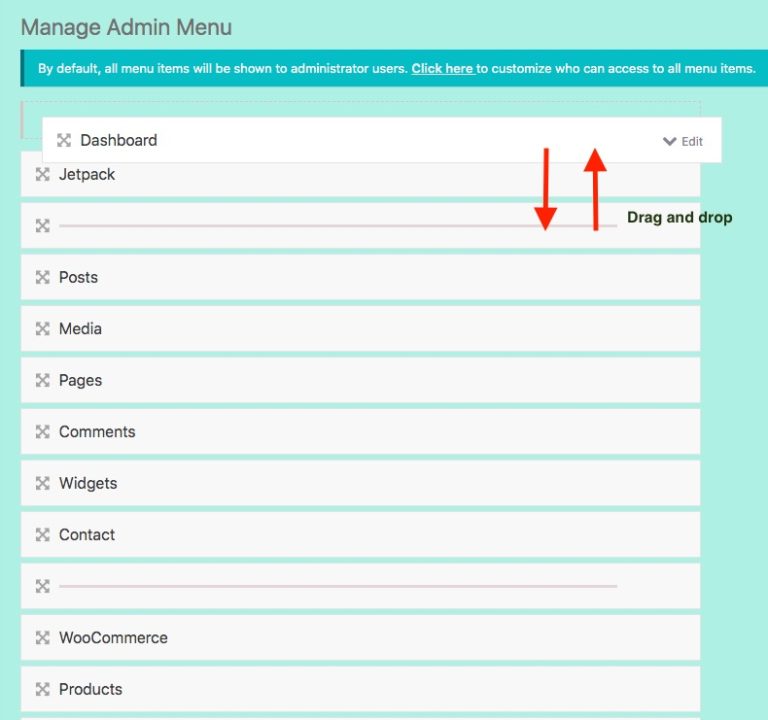
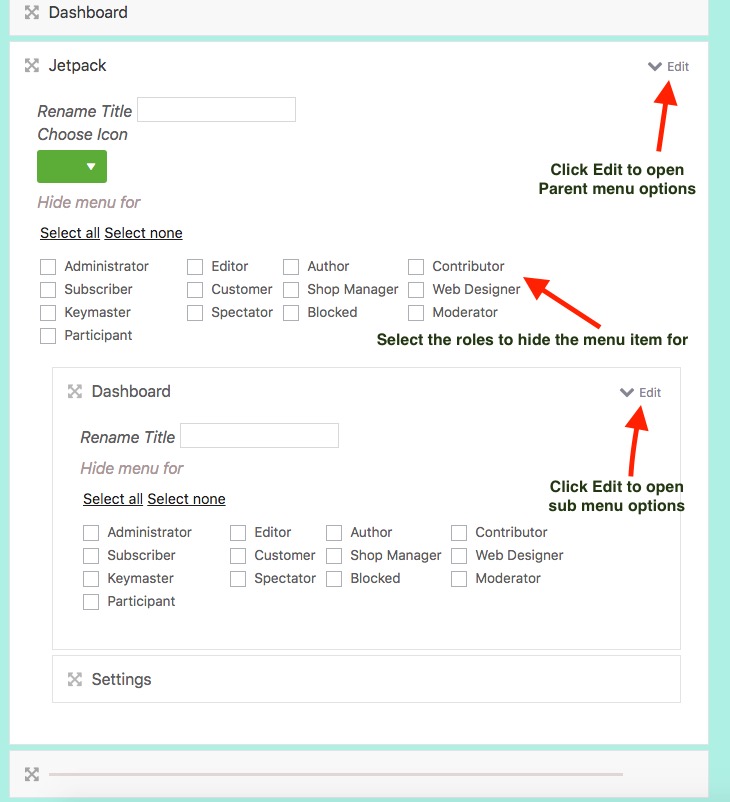
In that page, you can see a list of all available admin menu links with drag and drop options. You can drag and drop the menu items to re-arrange the menu items. Click on “Edit” to edit particular menu item from the list.
With WPShapere, you can hide the admin menu items by user roles. Select the user roles to which the menu item have to be hidden for. By default, all menu items will be shown to all admin users
even though it is selected to remove/hide. This is a feature for letting the super admin to access all admin menu links.
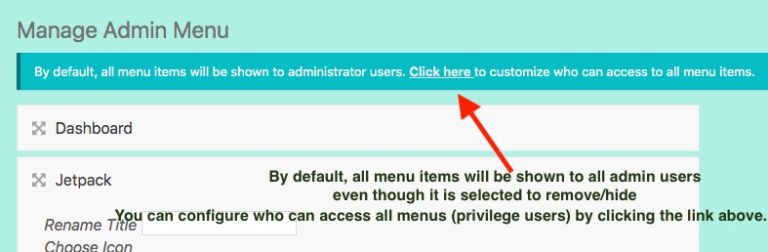
You can configure who can access all menus (privilege users) by navigating to
WPShapere > Set Privilege Users > Select Privilege Users
WPShapere > Set Privilege Users > Menu display